Create Perfect Wedding Photos with AirBrush Online Editor
Your wedding day is one of the most important days of your life, and you want to make sure that the photos capture all the special moments and memories. With AirBrush online editor, you can enhance your wedding photos to make them truly perfect. From removing blemishes to enhancing colors, AirBrush Studio has all the tools you need to create stunning, polished photos that you’ll treasure forever.
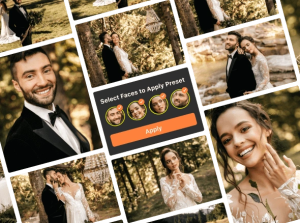
Streamline Wedding Day Photo Editing
Editing wedding photos can be a time-consuming task, but with AirBrush’s batch editing feature, you can quickly and easily edit all of your photos at once. This feature allows you to create presets for your favorite edits and apply them to your entire photo collection with just a few clicks.
AI-Powered Backgrounds for Unique Photos
Want to create unique wedding photos that truly capture the essence of your special day? AirBrush’s AI-powered background and model generation feature allows you to do just that. You can choose from a variety of stunning backgrounds to create a photo that is uniquely yours. This feature adds a touch of creativity and originality to your wedding photos.
Retouching for Flawless Photos
AirBrush’s photo retouching feature allows you to remove blemishes, smooth out skin, and enhance colors to create flawless wedding photos. You can use this feature to touch up any imperfections in your photos and make them look their absolute best. With AirBrush’s retouching tools, you can create photos that truly capture the beauty and magic of your wedding day.
Conclusion
Your wedding day is a special day that you’ll remember forever, and your photos should reflect that. With the AirBrush online editor, you have all the tools you need to enhance your wedding photos and create stunning, polished images that you’ll treasure for a lifetime. So why wait? Try AirBrush Studio today and make your wedding photos truly perfect.
